Portforwarding has become one of the needs of the needs of the day and I will show you how in an BSNL modem!
The Modem I will be using is ZTE ZXDSL 831AII but no matter what your modem is these steps will work.Okay now you might ask this question , what is port forwarding? This takes us back to the beginning of the internet where Dial up modems where used on a 56K phone line but now on that same phone line , we have advanced a lot! With the expulsion of the internet , a lot of hackers were present and they began actively exploiting computers and making them Bots for commiting DDos attacks so the ISP’s came up with an IDEA , they blocked all the ports on a computer as all the connections were made through the router so if the users wanted they could manually disable it in the router and that is what we are going to do now!
Step #1 Log on to your router
Open up WebBrowser and navigate to 192.168.1.1 and enter the username and password.(Default username is admin and password is also admin).Since everyone knows that,you might wanna change your password to keep out hackers
You might need to enter that a couple of times as it is a bug in the modem display(5 times in case of mine!)
This is what you must get
Step #2
Navigate to Security > Port Forwarding
Now Click Add and select user defined and enter a name like utorrent.
In the forward to internal host enter your ip mostly it is 192.168.1.2
In protocol type add TCP in port start , enter the port number as the port you want to forward e.g:-80 and in the Port End also the same .Now in Forward to internal host also give the same port numbers to both the fields and click Apply
Now reboot the modem and enjoy!
P.S:-If you connect through USB , it will not WORK!!!! , you need a ethernet card to make it work!
Related:Change BSNL modem password
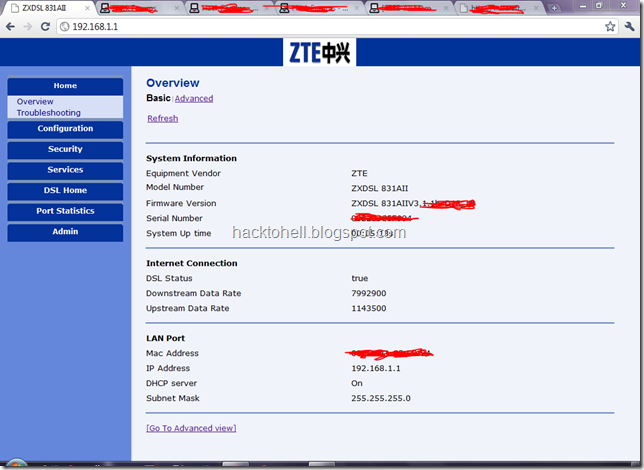
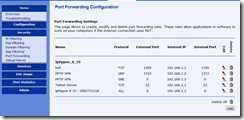

You have touched good quality points here. In whatever way continue writing.
ReplyDeleteIt executes its obligation for a representative if it retrieves the material for you all details given at router network site. Alongside end user-agent identification, also, it sends details like the device and group it’s onto the browser.
ReplyDelete
ReplyDeletewww-192-168-0-1.com popular ip address
ReplyDelete192.168.o.1
common ip address
192.168.l.1 is one of the most common IP addresses a router network.
ReplyDeleteFor encryption, use WPA2, When WPA3 is available, you can switch to it, and WPA2 devices will still be able to use your access point. This prevents "evil twin" attacks, since the other access point won't know your password. 192-168-0-1ip.org
ReplyDeleteKnow how to login to your Tenda router using 5 easy steps. Know all important settings that you should know to get more benefits from your router. Know how to recover your router credentials, how to change your IP address for the sake of security.
ReplyDeleteKnow how get access to your Cisco router admin panel using five easy steps. Know how to change your router default credentials, IP address for the sake of security. Know how to recover your router credentials or how to hard reset your router to its default factory settings.
ReplyDeleteHow to change router default settings. What factors occur in a router which slow down your router parfomance.How to change router user name and password. i've face these problems in my router, so I search and found a source where we know and learn all these problems. for more information visithttps://alrouters.com/routers-default-user-and-pass/
ReplyDelete
ReplyDeleteRouters are the most important devices that are required to get the internet connectivity. There are many brands and router models around the globe. Most people use multiple brand routers, they don't know how to configure them for the perfect usage. Here at vist my site we have al the manuals for configuring the router login pages.
I have found a site which helps me to solve technical issues on my router and help me to configure my router setting.
ReplyDelete