In java,we can use our own API’s that we download from the internet,in this post I will tell you on how to use them in Eclipse IDE , BlueJ and from the command prompt.
Using Command Prompt(Windows)
It is the simplest method of compilation for small programs and you can add an API by setting the CLASSPATH variable in Dos\Windows.
After opening the command prompt window , type the following commands .
SET CLASSPATH = “location_of_your_jar_file”
Or while compiling
javac x.java – classpath “location_of_your_jar_file”
As you can see after setting the classpath it compiles!
Using BlueJ
After launching BlueJ , in the Tools > Preferences > Libraries
Click Add button and select the location of your jar file.
Restart Bluej and it will be loaded to VM.
Using Eclipse(Helios)
Open the Properties if your project (Right Click and select Properties)
Now navigate to the Java Build Path tree and there click Libraries .
There click Add External Jar’s and it imports them.
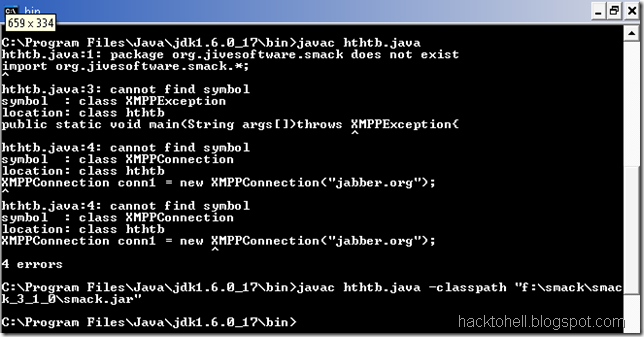
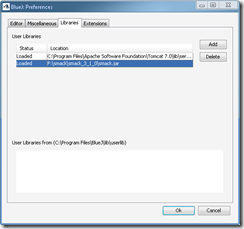

0 comments:
Post a Comment