It is very easy once you know what to do.
Get WAMP at http://wamp.sourceforge.net
Install it to [custom_drive]:\wamp
Now download wordpress from http://wordpress.org
I will be using version 3.0.1 for this tutorial .First start WAMP by clicking on the desktop icon . WAMP Server
 .
.Alternatively type these into the command shell.
net start wampmysqld
net start wampapache
Now once the server has been started open an web browser. Let’s say Opera.
Go to this URL http://127.0.0.1 (loop back address.for getting ur actual ip type ipconfig in the cmd prompt)
You will see a page like this .
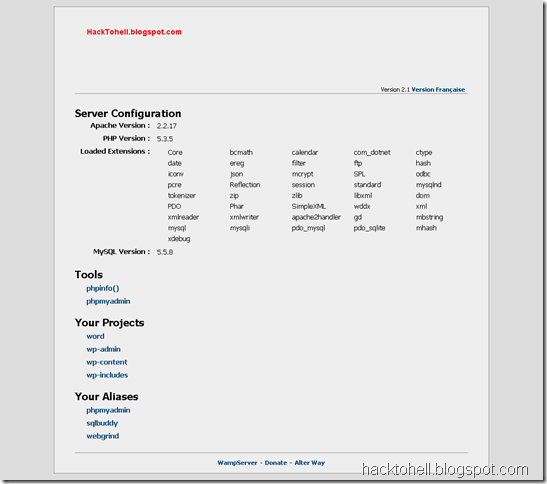
Now there click phpmyadmin (I personally prefer it over sqlbuddy).
Now create a database named wordpress there .
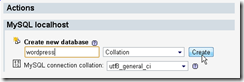 .
.Now extract wordpress to custom_drive]:\wamp\www\wordpress\
In chrome now go to http://127.0.0.1/wordpress/readme.html
There follow the instructions and in generating the config file,the database URL is 127.0.0.1 and the usernamername is root and password is ((blank))[leave that field empty].
The name of the database is wordpress and that is it !
Congrats you have created your very first WAMP wordpress install.
Now go to http://127.0.0.1/wordpress to access ur blog and http://127.0.0.1/wordpress/wp-admin to add posts!
If u have any trouble leave a comment.
33DCD14936
ReplyDeletekiralık hacker
hacker arıyorum
kiralık hacker
hacker arıyorum
belek
1FE7F06714
ReplyDeleteBeğeni Satın Al
Organik Takipçi
Instagram Bot Basma