Miranda is a great software and I will tell u how to configure it.
download it here
run it…….
right click it and …. click on accounts
click on the new account button…..
enter ur account name there any name u like…..
And in the protocol field select yahoo if u want to setup a yahoo account and Jabber for GTalk and Facebook Chat
u can see there Facebbok,Gtalk,My and an account named youraccountname it is the one we created earlier.double click it….
now in server select facebook or GTalk.
now enter your username and password.
REMEMBER:-if ur email id is dee@yahoo.com then enter dee
now click ok
now …..
double click the miranda icon on the desktop and click status as online ur done!!!!!
For Facebook users !!!!:::
u need a username for that
go to here
here click username and set a username
now enable chat in facebook
by going here
there click other and log out and log in and u are done!!!
done!!
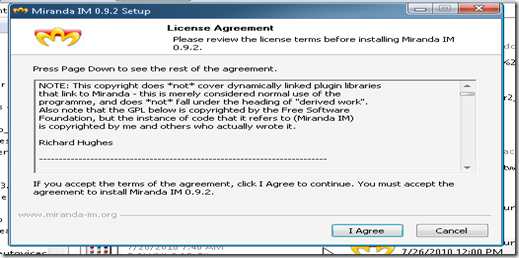
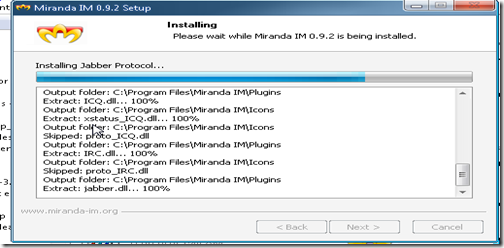
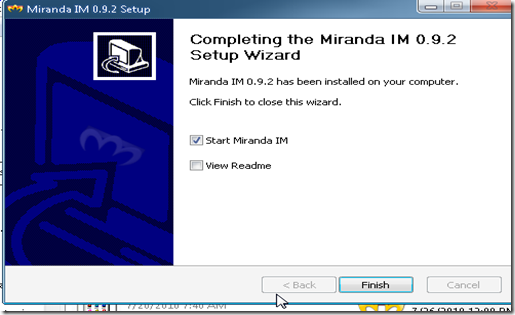




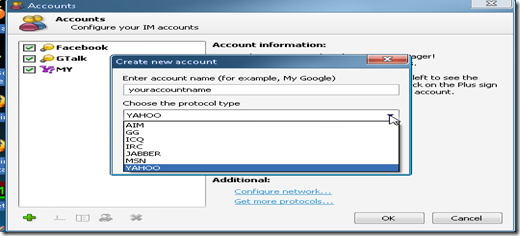





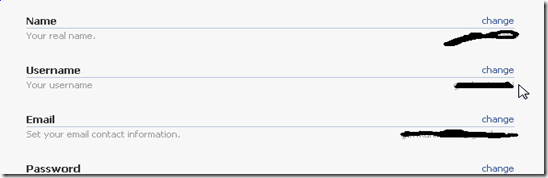

cool
ReplyDelete5087375CF6
ReplyDeleteTakipçi Satın Al
Ücretsiz Oyunlar
Backlink Satın Al